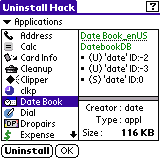

X-Master icon

Uninstall Hack icon
 Download v2.15
Download v2.15
 Add
to Cart Add
to Cart
How do I identify the version of Palm
OS on my handheld?
-
On the handheld go to the main screen
where the applications can be viewed.
-
Tap the drop-down menu.
-
Under the "App" menu select "Info".
-
At the bottom of the screen tap on "Version".
-
Then at the top of the screen you will
see the version of the Palm OS Software.
|
|
Uninstall Hack is Uninstall Manager's predecessor, compatible with previous
Palm OS versions.
Uninstall Hack DOES NOT include all features available in Uninstall
Manager for Palm OS 5ONLY use Uninstall
Hack if you are using a Palm OS 3.5/4.0 device, for a Palm OS 5.x device,
use Uninstall Manager
Uninstall Hack is a Palm OS system extension
(also known as a Hack) and requires a Hack Manager in order
to function.
For a Hack Manager, NorthGlide
recommends:
X-Master (freeware):
http://www.linkesoft.com/xmaster/
Download X-Master:
http://linkesoft.com/xmaster/download.html
Installing Uninstall Hack:
- After downloading X-Master, open xmaster.zip
and install X-Master.prc to your device.
- Download Uninstall Hack from
here.
- Open Uninstall Hack's Zip archive and
add the following files to your HotSync installer: UninstallHack.prc
and UninstallHackShortcut.prc
- After HotSync: Open X-Master and mark
the check box next to Uninstall Hack and exit X-Master.
- To manage Uninstall Hack; you do not need
to re-launch X-Master: Simply locate and select its icon from your Application
Launcher.
|