|
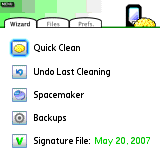
 Cleanup
- Cleanup
-
 Add
to Cart Add
to Cart
Your device and expansion card are most likely cluttered
with unneeded chunks of data that just take up precious space, might
slow it down and cause problems! -
Cleanup is here to help.
Cleanup is a
companion product to Uninstall Manager and part of the NeatFreak
Pack, NeatFreak Pack Plus and NeatFreak Pack Ultimate bundles.
With features such as a growing
Signature File that helps you to easily identify mysterious items,
deep code full card search, complete backup and restore, Ignore
List, Quick Clean, Spacemaker, expansion card files analyzer and
much more. Cleanup makes it a breeze to safely get rid of
leftovers, keeps your device running faster and will help you
clear up some extra
space!
Cleanup lets you do a few things:
-
The main function of Cleanup is
to clean your device and your expansion cards from unneeded
chunks of data that just take up precious space, might slow it
down and cause problems. Cleanup offers a variety of functions
to help you locate and safely get rid of unneeded data. Cleanup
is the best of its class to help you with deleting leftovers
from long forgotten applications, hidden items saved by
applications or just temporary items that have no place on your
device.
By listing files on the expansion card without a matching parent
application in the main memory, Cleanup also helps you locate
files on the expansion card that you no longer need.
-
Add files and preferences to a
fast and automated cleaning mechanism called Quick Clean to make
the job of deleting temporary and even private information much
easier.
-
If you want to try a new game or
have to install a huge file to the main memory, Cleanup offers
the Spacemaker function which simplifies the process of clearing
up enough memory space to get the job done, then putting
everything back to where it was before.
Some interesting facts:
Consumer Alert
Regarding Free Trial Software.
Basic definitions for terms used
throughout the help files:
-
Preferences: Relatively small
pieces of data applications save, that later can be easily
accessed when needed (much like the Windows® registry). Palm OS
programs use preferences to quickly store and retrieve their
settings at a later time. There are two Preferences Databases on
your device used to store these records of data, Saved and
Unsaved, but from the user's point of view it is pretty much
irrelevant. Cleanup groups preferences records from both of the
system databases under the preferences record Creator ID (see
below). Although the preferences applications create are usually
small in size, if you have many preferences records left by old
applications (usually remnants from applications that were not
completely deleted) it can considerably slow down your device.
-
Database Files: Applications
(files that can create other items), documents, pictures, music,
alarms, etc.
-
Items: Files and Preferences.
-
RAM: The Main Memory. When you
launch applications, they save items in the RAM (as opposed to
the external card, even if the application is stored in it).
-
Creator ID: All items that are
saved onto your device by installed applications include a
reference to the application that created them: A Creator ID.
When applications are deleted, all of the items they create
SHOULD be deleted based on that Creator ID. Many times
applications save items under a Creator ID which is different
than their own. These items will not be deleted unless you're
using Uninstall Manager, and it was installed prior to
installing that particular application. Cleanup will help you
get rid of them once and for all.
 NOTE NOTE
To monitor new applications and completely uninstall
them, use Uninstall Manager; to delete
old leftovers that already inhabit your device, use Cleanup.
|
Features:
Submit
new items to the
Signature
File
 DOWNLOAD
/
DOWNLOAD
/
 Signature File download
Signature File download
 What's new
What's new
 Quick Start Guide
Quick Start Guide
 How to use
How to use
 FAQ
FAQ
|