 OnGuard Backup
for Palm OS 5 (Garnet) - $14.95 -
OnGuard Backup
for Palm OS 5 (Garnet) - $14.95 -
 Add
to Cart Add
to Cart
The next
generation of backup on the Palm OS.
Your Palm's
Best Friend: Real-time backup solution for your Handheld or
Smartphone.
No longer do you have to worry about scheduling or backup sets,
you now have real-time backup for your important data!
OnGuard Backup
gives you the peace of mind that the backups you keep on the
expansion card are up-to-the-minute current and quickly available
to you if need be. OnGuard Backup works in real-time to
automatically backup individual applications.
You can use OnGuard backup
alongside any other backup software: Keep performing monthly,
weekly and daily backups, but let OnGuard Backup keep your
crucial, frequently updated data and applications backed-up so you
won't have to rewrite a single contact, one meeting or a note
again.
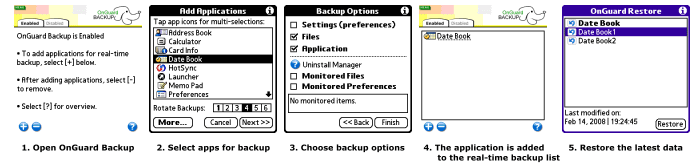
Features:
NOTES:
- Minimum system requirement:
Palm OS 5.0
- OnGuard Backup is using the card to backup
applications: Your device MUST have an
expansion slot and card or an Internal Drive (available on
selected models).
- To restore applications use OnGuard
Restore: See the menu command Copy OnGuard Restore.
-
IMPORTANT: Do not move OnGuard Backup to the
expansion card. OnGuard Backup must stay in the main memory
(RAM). Backup sets are restored from the card using OnGuard
Restore.
- Trial Version
Limitations:
- Nag screen (a
"Please register!" alert) appears on each startup / adding new
applications.
- You can only
add 2 applications to the real-time backup list.
 DOWNLOAD
DOWNLOAD
 What's new
What's new
 How to use
How to use
 FAQ
FAQ
|